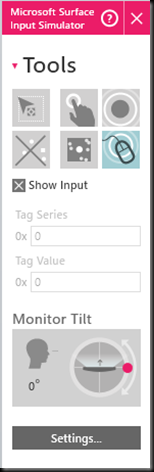måndag 19 september 2011
Getting ready for Surface 2
Microsoft Surface 2.0 SDK and Runtime
With the Microsoft Surface 2.0 SDK, you can easily create applications to take advantage of the next generation Surface computing device or Windows 7 touch-enabled devices
Microsoft Surface 2 Design and Interaction Guide
The Microsoft Surface 2.0 Design and Interaction Guide helps designers and developers create Surface applications for Microsoft Surface and Windows 7 touch PCs. Developing compelling Surface experiences requires a different approach to interface design. This document presents design principles and guidelines to address key aspects of application interface design including: interaction, visual, sound, text, and more. These principles and practices are a starting point to get the most out of the Surface software and hardware platform’s unique capabilities.
Microsoft Surface 2 Development Whitepaper
This paper provides an overview of the Microsoft Surface application development process. It provides detailed information about the Surface platform and unique capabilities of the hardware. Topics include the Surface 2.0 SDK, vision based touch input, and system architecture. This development whitepaper covers the basic end-to-end process for creating great Surface applications.
Social Stream for Microsoft Surface 2.0
Social Stream for Microsoft Surface is a sample application created in collaboration between Microsoft and Stimulant, Inc. It’s an interactive way for businesses to engage their customers face-to-face using the most recent and relevant Twitter, Flickr, and RSS newsfeeds.
Microsoft Surface 2.0 SDK documentation
Surface forums on MSDN
Surface.com
The Microsoft Surface Blog
Follow Surface on Twitter
Join the Facebook page
söndag 9 januari 2011
Sonicspree on Surface 2
The new version of Sonicspree is completely rewritten from the ground and up. It has a new design, new architecture and new frameworks but with the same engaging and social gameplay. The goal of the game is to find a matching album cover to a song playing before one of your competitors does. The faster you do it, the more points you get. If you guess wrong you will lose some of your points.
One of the biggest challenges with the first version of Sonicspree was how to do with music and album covers when installing the application on different units. That version used local mp3 files with embedded graphics. This time we wanted a more flexible solution so we turned to the Swedish online streaming music service Spotify. So this version of Sonicspree is powered by music from Spotify.
Sonicspree was built using Visual Studio 2010 and Blend 4 in a tight collaboration between developers, user interface designers and interaction designers. To make a clear separation in the developer/designer workflow we have used a Model View ViewModel design pattern and the MVVM Light Toolkit.
One game in Sonicspree now consists of several gamerounds and each gameround consists of five songs. The dice still play an important role in Soncispree and they can be rolled before each gameround to decide the genres to use.
When a song starts playing, the players drags the hidden album covers to the center of the table to reveal the cover. When someone finds the correct cover they drag it home to its own nest to make a guess. If it is correct a new song starts playing and if its wrong the nest shakes and spits out the cover.
lördag 8 januari 2011
Surface 2 and Sonicspree
This week at CES in Las Vegas Microsoft showed the next version of Surface for the public for the first time. It was at the Ballmer keynote that the world got a first glimpse of what’s to come. With the first version of Microsoft Surface Microsoft the hardware was built by Microsoft but this time they have teamed up with Samsung to create the “Samsung SUR40 for Microsoft Surface” witch is the official name. The new unit is pretty much everything you wanted and asked for in an upgrade plus some extra! It is a 40-inch 1920x1280 display covered with Gorilla Glass (same kind of glass as in many smartphones). The first version of Surface has a glass with a matte finish witch is very different from the feel we now will experience.
The new version is only four inches thick and uses a completely new technology called Pixel Sense. With Pixel Sense every pixel acts like a “camera” and can supply information about what’s happening on the glass. All this information is processed in 60 frames per second. Since it is only four inches thick, the SUR40 can also be wall mounted and the SDK will notice at what angle the unit is at and can respond accordingly. It will only detect change in angle in landscape mode but not in portray mode. An application can change its appearance based on how much the monitor is tilted. As a developer you will not get an event when the tilt changed but that is understandable since it still is a pretty large piece of hardware!
There has been a TAP program running for the new Surface since May 2010. Connecta has once again teamed up with Ergonomidesign and collaborated to develop an application on the new hardware and with the new SDK. One of the biggest challenges we have had was the limited access to hardware. The first time we got to see it was in November, on site at Microsoft in Redmond, and we are still waiting to get continuous access to hardware. So we have basically developed everything using only the new SDK and sent bit to the Surface team in Redmond for testing. The reports that we have gotten back has been positive and that really is a good rating for the SDK, i.e. it is possible to develop great apps without having access to hardware. But to get it perfect you still need hardware because you will notice things when several people are using the app at the same time that you never will see in a simulated environment.
Speaking of simulation, the old simulator from v1 is gone. Please welcome the Microsoft Surface Input Simulator!
With the Microsoft Surface Input Simulator, the application is running in full screen on your monitor and input is simulated to let you as a developer work with fingers, blobs and tags similar to as it was done in v1. The input simulator can also simulate monitor tilt in 360 degrees. On limitation so far is that your screen resolution has to be at 1920x1280 to get the exact same view as you will get on real hardware but that high resolution is not a requirement to start your app.
The application that we have created for Samsung SUR40 for Microsoft Surface is a new version of the popular music game Sonicspree. We will write more about that in coming posts but here is the new logo and screen shot.
Please follow #Sonicspree on Twitter for continuous news about where you will be able to experience Sonicspree and Samsung SUR40 for Microsoft Surface during the following months.