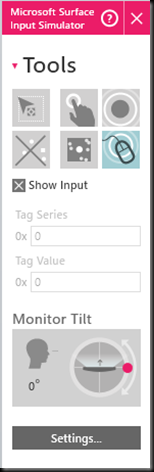This week at CES in Las Vegas Microsoft showed the next version of Surface for the public for the first time. It was at the Ballmer keynote that the world got a first glimpse of what’s to come. With the first version of Microsoft Surface Microsoft the hardware was built by Microsoft but this time they have teamed up with Samsung to create the “Samsung SUR40 for Microsoft Surface” witch is the official name. The new unit is pretty much everything you wanted and asked for in an upgrade plus some extra! It is a 40-inch 1920x1280 display covered with Gorilla Glass (same kind of glass as in many smartphones). The first version of Surface has a glass with a matte finish witch is very different from the feel we now will experience.

The new version is only four inches thick and uses a completely new technology called Pixel Sense. With Pixel Sense every pixel acts like a “camera” and can supply information about what’s happening on the glass. All this information is processed in 60 frames per second. Since it is only four inches thick, the SUR40 can also be wall mounted and the SDK will notice at what angle the unit is at and can respond accordingly. It will only detect change in angle in landscape mode but not in portray mode. An application can change its appearance based on how much the monitor is tilted. As a developer you will not get an event when the tilt changed but that is understandable since it still is a pretty large piece of hardware!
There has been a TAP program running for the new Surface since May 2010. Connecta has once again teamed up with Ergonomidesign and collaborated to develop an application on the new hardware and with the new SDK. One of the biggest challenges we have had was the limited access to hardware. The first time we got to see it was in November, on site at Microsoft in Redmond, and we are still waiting to get continuous access to hardware. So we have basically developed everything using only the new SDK and sent bit to the Surface team in Redmond for testing. The reports that we have gotten back has been positive and that really is a good rating for the SDK, i.e. it is possible to develop great apps without having access to hardware. But to get it perfect you still need hardware because you will notice things when several people are using the app at the same time that you never will see in a simulated environment.
Speaking of simulation, the old simulator from v1 is gone. Please welcome the Microsoft Surface Input Simulator!
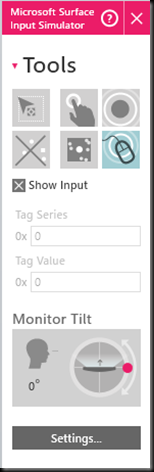
With the Microsoft Surface Input Simulator, the application is running in full screen on your monitor and input is simulated to let you as a developer work with fingers, blobs and tags similar to as it was done in v1. The input simulator can also simulate monitor tilt in 360 degrees. On limitation so far is that your screen resolution has to be at 1920x1280 to get the exact same view as you will get on real hardware but that high resolution is not a requirement to start your app.
The application that we have created for Samsung SUR40 for Microsoft Surface is a new version of the popular music game Sonicspree. We will write more about that in coming posts but here is the new logo and screen shot.


Please follow #Sonicspree on Twitter for continuous news about where you will be able to experience Sonicspree and Samsung SUR40 for Microsoft Surface during the following months.